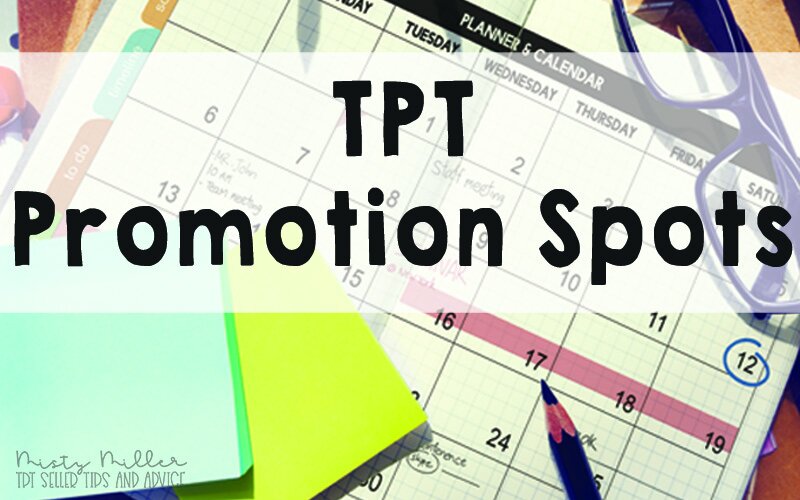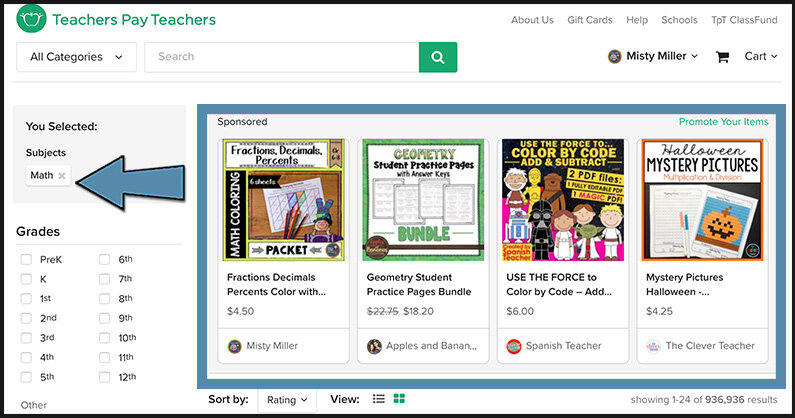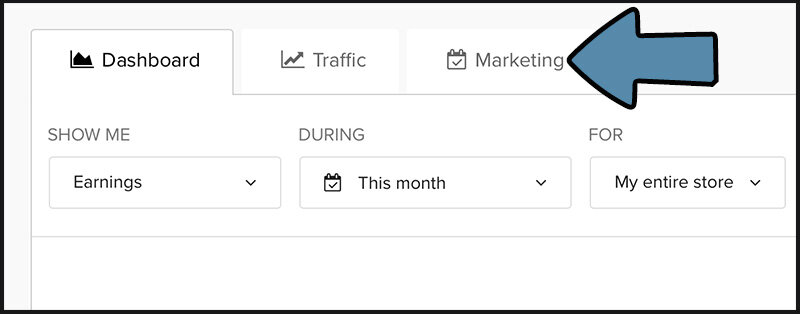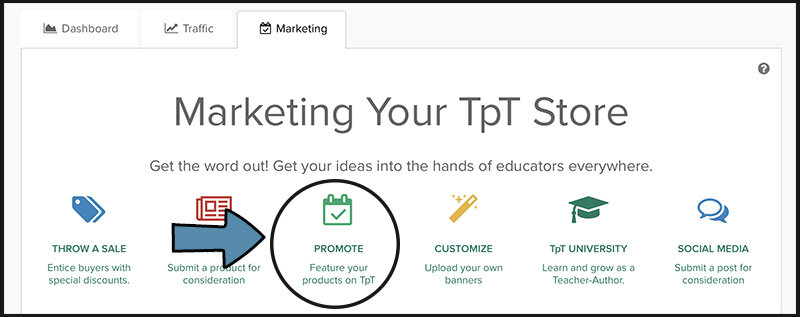TPT Promotional Spots
Are you looking for ways to get your products seen? TPT has Promotional Spots that can be purchased and is one way to market your resources.
◈ Where do promoted products show up? Promoted Spots are visible at the top of a search page when a buyer clicks on one of the side tags (math, ELA, 3rd grade, etc). If you buy a spot under the category of 3rd grade, then potential buyers will see it IF they click on the side tag "3rd grade". It will not be seen under any other tag and will not be seen if someone searches through the search bar "3rd grade".
◈ When can spots be purchased? On the 19th going into the 20th of each month, the spots open up. They are released at 12 am (midnight) Eastern Standard Time and for 3 months out. For example, in May the spots opened up for August. The spots are sold out VERY quickly (many times in less than 5 minutes) especially for Language Arts, Math, Social Studies, Science, and Primary Grades.
◈ What do these spots cost? The spots range from $3-$10. The money is deducted from earnings during the month you PURCHASE spots, not the month you are purchasing for.
◈ How can I get a spot if they sell out so fast? Be organized and quick. I suggest you know ahead of time exactly which product you would like to promote, what date, and which category. Your chances of getting a spot will be greater if you are prepared with that information before the spots open. I always edit the product title prior to the open time to have an * at the beginning of the title. This will pull your product to the top of your product list in the Promo Spot area.
◈ How do you sign up for the spots? The sign up can be found by going to your Dashboard and clicking on your Marketing tab. Then click on Promote.
Once you are in the Promotion area. 1) Select the category you want to promote in. Your product must be tagged with that category. 2) Select the product you want to promote. 3) Select the day(s) you want to promote. 4) Checkout.