10 Tips to Start a TPT Store

You've created materials for your classroom for awhile now. You've decided you need a little extra cash. You decide to sell your created materials on TPT. Now what?
That was me 6 years ago. I decided to just jump in and create things to sell. I had no idea what I was really doing. There wasn't a lot of information out there about creating and selling resources. I would try things to see if they would work. Some did and some didn't. I just kept learning and redoing things to make them better. It was scary to try something new, but it was well worth it.
You have the teacher know-how for the materials. The design aspects will come as you learn. You just need to step out and give it a try if you enjoy creating lessons and activities. Here are a few things to get you started with your own TpT Store.
1) Log in to your buyer account. Hover over My TpT and click on Become a Seller.
Fill out the form - be sure to put in your PayPal email address so you can get paid - and click Upgrade.
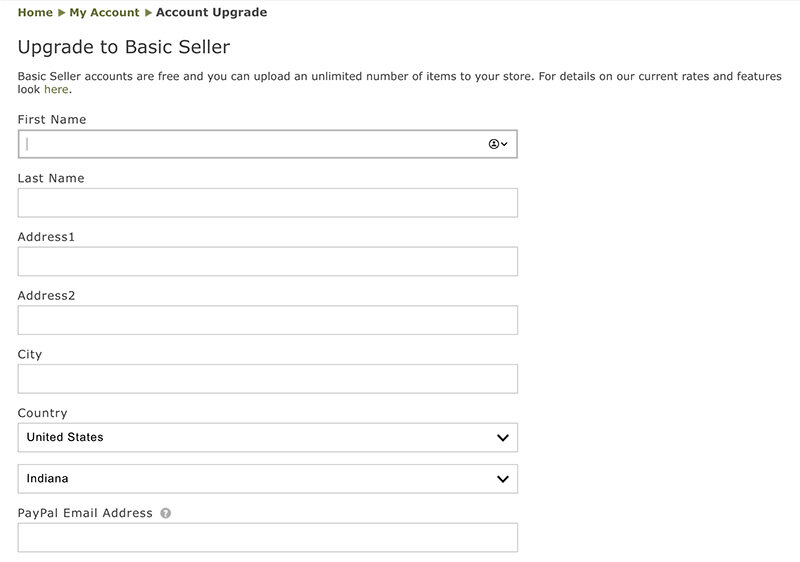
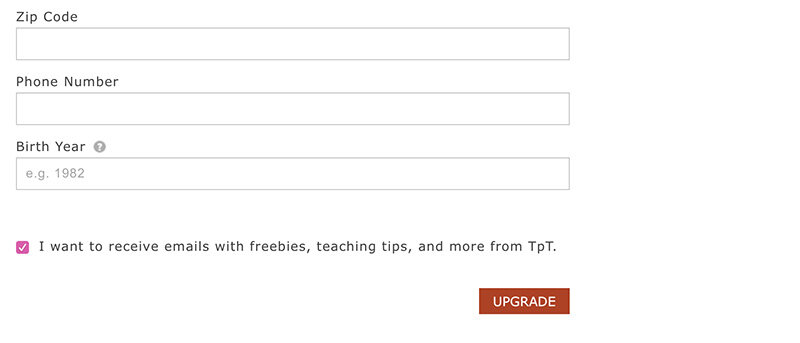
It's that EASY!
2) Once you have a seller account. Hover over your name in the upper right and click on My Account.
Click on Store Profile. You'll upload a Profile Image and can fill in information about yourself. You will be seen as a more serious buyer if you have a picture/logo vs the default logo.
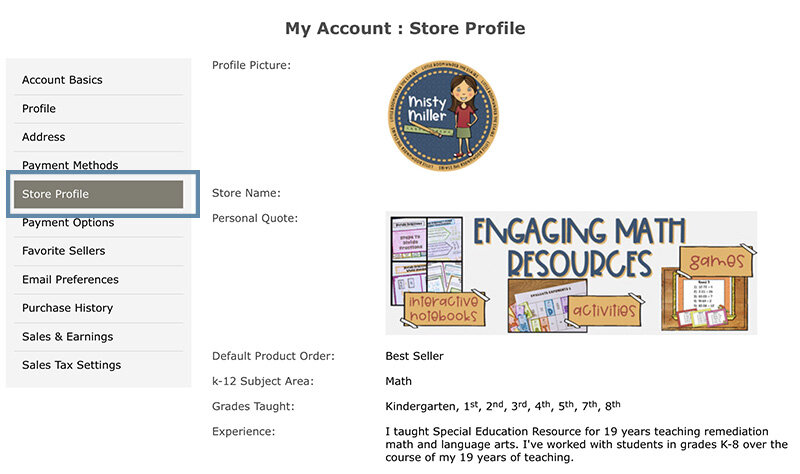
3) It's time to create resources. The first product you upload will be your Primary Free item. Most sellers create using Powerpoint but you can use a variety of programs. Be sure to set your page size to 8.5 x 11 if you are in the US. Type up your resource. You can add borders, clipart, or photos to your pages. Be sure everything you create is copyright & trademark free, and that all images and fonts are for commercial use. Add a cover, terms of use, and links for people to find you. Then save it as a PDF (unless you are doing an animated Powerpoint - then leave it as a Powerpoint).
I have a couple of other posts that you will find helpful when creating resources.
➻ How to Flatten & Secure PDFs for TPT
4) Once you have completed your resource, it's time to upload it. Hover over your name on TPT and click on Dashboard. Click on Add New Product.
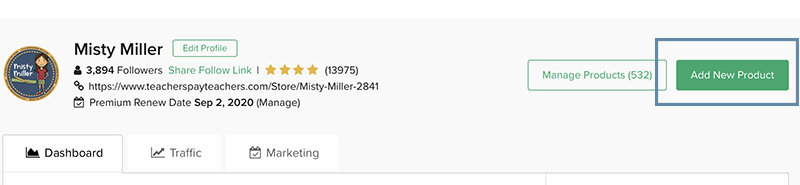
Select the type of resource to upload. You will most likely be uploading a Digital Resource (a PDF or Powerpoint).
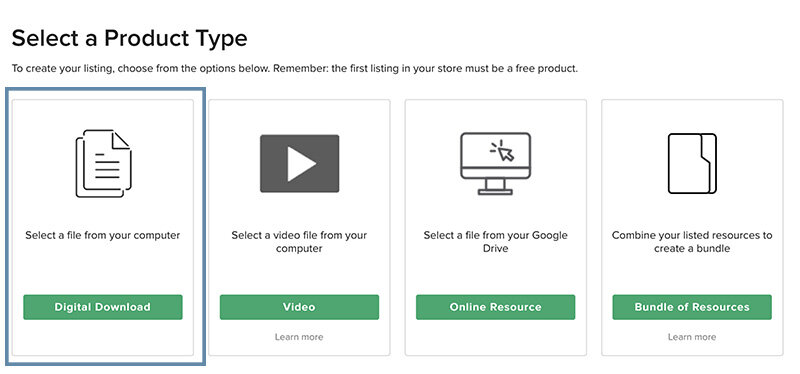
Complete each part of the upload page and click Create Product.
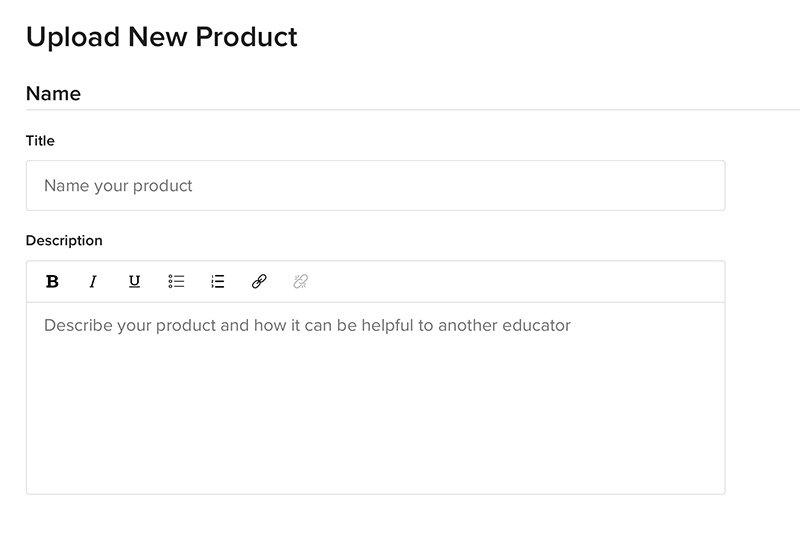
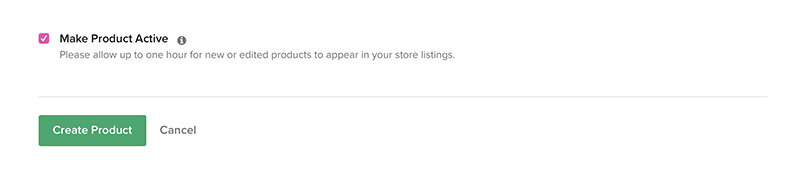
YAY! You've just uploaded your first product.
It will be even more amazing when you make that first sale!
5) Make sure your titles and descriptions are clear and buyer friendly. Use keywords naturally in titles and descriptions.
6) You will want to add thumbnails and a product preview with each product.
7) Focus on making quality products that are unique and professional looking. Don't copy someone else. Do your own thing!
8) Be aware there are ups & downs and things will start slowly. If you spend all of your time worrying about, reading about, and commenting about the slow times and no one is buying your products, you won't have time to create and you won't have any joy. Leave the negative nellies behind you, and focus on the positives. TPT is not a get-rich-quick scheme.
9) TPT product creation takes a lot of effort and hard work. You have to put in the work to see the rewards. Don't compare yourself to other sellers. Let your journey be yours.
10) Ask questions! Ask in the Forums, FB groups, or email/contact another seller.
I'm sure you have many more questions. I know I did when I first started. You don't have to wing it though. I can help answer your questions about the how to's for selling on Teachers Pay Teachers.
Join my Course ➻ New TpT Sellers Workshop
Join my FB Group ➻ TPT Seller Tips and Advice
☟Sign up for my Seller Newsletter ☟
What are you waiting for now? It's time to have some courage to step out of your comfort zone and get started on the journey of building an amazing TPT store. Let's grow your store together - one step at a time!


